Stamp Draw 2 is a versatile drawing tool designed for both children and adults, offering a wide array of creative features to craft impressive artwork. With the integrated image stamp function, you can easily drag, drop, rotate, and zoom stamps on your canvas, thanks to a rich selection of charming textures that enhance your projects. Additionally, you can apply text stamps with similar flexibility, allowing you to adjust text color effortlessly. By incorporating personal photos as backgrounds, you can further personalize your drawings and paintings, making Stamp Draw 2 a unique playground for your creativity.
User-Friendly Operation Modes
Stamp Draw 2 caters to all skill levels by providing three distinct operational modes: simple, normal, and advanced. Whether you are a beginner or an experienced user, these modes offer intuitive controls to suit your needs. The variety of painting styles, including rainbow, emboss, and blur, provide dynamic effects that enrich your creative output, ensuring that each artwork stands out with originality.
Intuitive Design and Easy Sharing
The app features a user-friendly interface that simplifies navigation and enhances the drawing experience. It allows you to compile an album of your creations and offers easy revision options for your artwork. Sharing your masterpieces is a seamless process, with options to distribute your artwork via email, social platforms like Facebook, MMS, and any other sharing-enabled service. This functionality aids in showcasing your art to a broader audience effortlessly.
Conclusion
Stamp Draw 2 serves as a comprehensive platform for artistic expression on Android devices, blending ease of use with a host of robust features. Whether you're crafting simple sketches or intricate designs, this app provides the tools and flexibility needed to bring your vision to life.









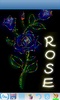


























Comments
There are no opinions about Stamp Draw 2 yet. Be the first! Comment